The quest for affordable travel can be frustrating when traditional search tools demand fixed destinations and dates. Most platforms limit your savings potential by assuming you already know exactly where to go. The solution lies in Google Flights Explore, a revolutionary feature that shifts the focus from a fixed itinerary to an open map of possibilities. Designed for the flexible and budget-conscious traveler, this tool visualizes real-time flight costs worldwide, allowing the best deals to inspire your destination choice. It transforms the daunting task of finding a bargain into an easy, inspirational experience, making the entire globe accessible. So, let's get to the point!
How does the Google Flights Explore feature unlock the entire world as your next affordable destination?
The core functionality of Google Flights is widely known: input 2 cities and a set of dates, and receive a list of itinerary options. The real magic, however, lies in its lesser-known, yet infinitely more powerful, feature. This interactive environment is designed specifically to cater to those with a flexible budget and a general desire to travel, prioritizing price discovery over predetermined routes. Understanding how to harness its power is the key to unlocking travel experiences you might have previously deemed unattainable due to cost.
What's Google Flights Explore all about?
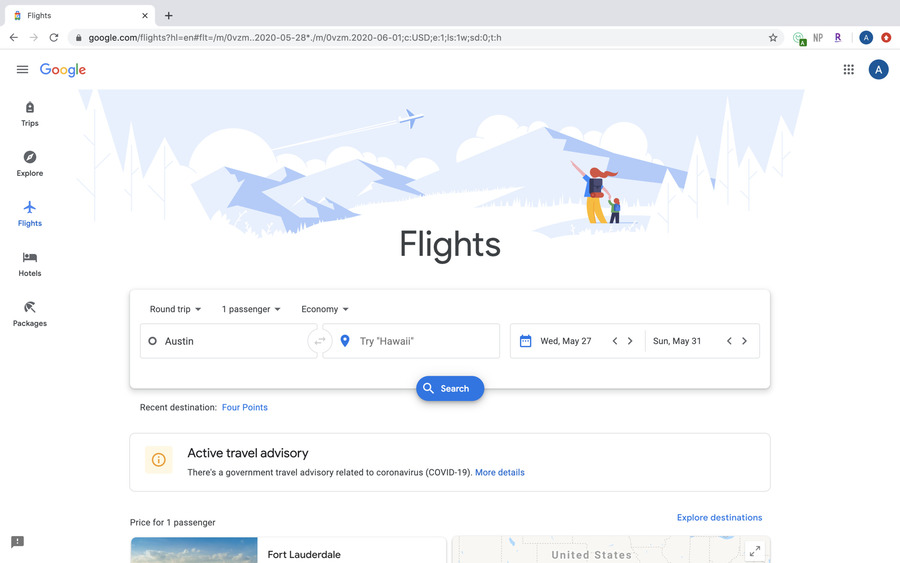
Source: Google Search
The Google Flights Explore feature is an interactive, map-based search engine designed for flexible travelers. Instead of requiring a fixed destination, users input only their origin city. The resulting digital globe instantly populates with real-time flight prices to countless worldwide locations, allowing the current cost to dictate the destination.
This tool is a powerful antidote to planning inertia, defaulting to the cheapest available round-trip fares across a flexible date range (often up to 6 months). It enables swift, value-driven decisions by visually comparing the price landscape, for example, a $600 flight to London versus a $350 flight to Bogota. Moreover, the search isn't limited to specific cities; you can input broad regions like "Asia" or "The Caribbean" to discover the most affordable entry points into your desired area.
How to navigate Google Flights Explore
Accessing and manipulating the Explore interface is remarkably intuitive, making it accessible even to first-time users. To begin, a user simply navigates to the Google Flights website and selects the prominent "Explore" tab, which immediately triggers the map view. The critical first step in navigation is confirming or setting the departure airport. Google will usually auto-detect your closest major hub, but you can manually input any city or airport code to simulate a departure from a different location.
Once the origin is set, the real flexibility comes into play with the date parameters. The platform offers several easy-to-use drop-down menus to define the travel timeline. You can select specific dates if your itinerary is fixed, but the tool truly shines when you opt for flexible date options. These include categories, such as a "Weekend," "One Week," or "Two Weeks," allowing the platform to scan for the cheapest possible price for a trip of that duration over the next several months. Alternatively, if your window of travel is more constrained, you can select a specific month, such as "December," or even a season, like "Winter," to see the range of prices available during that period.
The map is the centerpiece of the user experience. Prices are dynamically displayed over various locations; clicking on a highlighted price or city immediately updates the left-hand panel with a detailed list of itinerary options, complete with specific dates that correspond to the low fare. Zooming in on the map automatically updates the displayed prices, offering a more granular view of smaller, regional airports. To search for a general area without a defined city, simply type a continent or region into the destination field at the top of the page. The system will then consolidate prices across that entire area. For those who find themselves returning to the tool often, setting up price alerts for a chosen route or a general destination is a simple, yet vital, step. By tracking prices for either specific dates or "any dates," you ensure that the system notifies you the moment a new deal drops, making the booking process both opportunistic and effortless.
Using Google Flights Explore on your phone

Source: Andy Makely/Unsplash
In an increasingly mobile world, the utility of a travel tool is often measured by its performance on a handheld device. Fortunately, the Google Flights Explore feature translates seamlessly to the mobile environment, offering nearly all the desktop's power and flexibility in a pocket-sized format. For the modern traveler, this mobile adaptation is crucial, as inspiration and the freedom to search for deals can strike at any moment – on a commute, during a lunch break, or late at night. The interface maintains the fundamental map-centric design, ensuring the core functionality remains instantly recognizable and easy to manipulate using touch gestures.
The mobile version simplifies some of the data display to fit the smaller screen, presenting the information in a highly optimized and accessible manner. The key filters are usually condensed into a clean, collapsible menu, making it simple to refine your search parameters without losing sight of the map. This mobile accessibility is particularly useful for price tracking. A user can set a price watch from their phone, receive a notification when the fare drops, and then immediately check the updated map and booking details – all without needing to find a computer. This on-the-go flexibility empowers users to make fast, decisive booking choices, which is often essential when dealing with fleeting airfare sales. Moreover, the mobile experience is integral to the notion of spontaneous travel. Whether you're considering a last-minute weekend flight or simply checking the global price environment, the ability to quickly browse destinations and prices from anywhere ensures that you never miss an opportunity to embark on an unexpected journey.
Best filters to use on Google Flights Explore
While the initial default view of the Explore map is already invaluable, the true sophistication of the tool is unlocked through the strategic application of its various filters. These controls allow the traveler to refine the broad, open-ended search results into a highly personalized and practical list of options, ensuring that a cheap flight doesn't come with undesirable logistical compromises.
One of the most effective filters is the Price ceiling. Since the entire purpose of the Explore tool is to find affordable trips, setting a hard budget limit immediately cleans up the map, leaving only destinations that fall within your financial comfort zone. Next, the Stops filter is essential. For many, a non-stop flight is non-negotiable, and filtering for zero stops can drastically alter the available destinations, providing clarity on the cost premium associated with convenience. Conversely, a traveler focused purely on cost may allow for one or two stops, often uncovering significantly cheaper, though longer, itineraries.
The Duration filter is a powerful, often overlooked feature. It allows a traveler to set a maximum total travel time, which is particularly useful for filtering out itineraries with excessively long layovers, ensuring you don't save money only to spend a day and a half in transit. In addition, the Bags filter has become increasingly relevant in the era of budget airlines. By selecting this filter, you can mandate that the displayed prices include the cost of a carry-on or checked bag, a crucial detail given how much budget carriers can add in fees for luggage, thus ensuring the displayed "cheap" fare is an accurate final price.
Beyond the flight itself, every traveler must consider the logistics of getting to and from the airport. Budgeting for the entire journey is paramount, and after securing a great flight deal via the Explore tool, the next thought naturally turns to pre-flight arrangements. For those who drive to the terminal, considering options for airport parking fees is essential to keep the overall cost low. Services like ParkingNearAirports.io provide a seamless experience for off-site parking, often including complimentary shuttle services, car washes, and detailing to ensure your vehicle is secure and ready for your return. Utilizing an airport parking app to pre-book spaces and secure parking discounts transforms a potential headache into a simple, budget-conscious step. By effectively using the filters to find the right flight and employing smart planning for ground transport, the traveler maximizes both convenience and savings. Other filters, such as those for specific airlines or even for flights with lower emissions, offer further layers of customization, proving that the Explore feature is a comprehensive planning utility disguised as a simple search map.
Can Google Flights Explore assist with my vacation planning?

Source: S'well/Unsplash
Absolutely. While its core function is to find cheap airfare, the Google Flights Explore feature quickly evolves into a powerful vacation planning assistant. After identifying an affordable flight on the map, the platform seamlessly integrates all other necessary trip details. This serves as the financial foundation for your trip, allowing you to establish a reliable overall budget early in the process.
Once you click a destination, the display expands to automatically cross-reference your dates and location with local accommodation and activities. You can instantly see estimated prices for hotels, vacation rentals, and even local tours alongside your flight details. This holistic, single-interface approach eliminates the need to jump between different websites, helping you move from the abstract idea of a cheap flight to the concrete reality of a fully costed, viable itinerary, simplifying the traditionally complex process of international trip planning.
Conclusion
The Google Flights Explore tool is a definitive game-changer, inverting the traditional travel model by prioritizing price discovery and flexibility. It opens the entire world for consideration, defining your destination based on affordability via an interactive map. By using its sophisticated filters – from setting a maximum price to refining for non-stop flights and baggage inclusion – you can effortlessly craft an itinerary that's perfectly affordable and tailored to your needs. This feature is the most efficient starting point for any trip, seamlessly integrating flights, hotels, and activities. It removes barriers to spontaneous, cost-effective adventures. May all your journeys be filled with discovery and exceptional deals!






